2024/12/26
By
Tatsuya
Cursor is rapidly emerging as a comprehensive, AI-powered IDE that revolutionizes the coding experience for developers. By integrating DeepSeek-V3, a state-of-the-art MoE (Mixture of Experts) model, into your workflow, you can elevate your development with smarter code generation, enhanced refactoring capabilities, and more. This guide will walk you through the process of setting up and using DeepSeek-V3 on Cursor, empowering you with advanced AI capabilities.
Why Choose DeepSeek-V3?
DeepSeek-V3 is a groundbreaking model developed by DeepSeek AI, boasting 671 billion parameters and 37 billion active experts. With performance that rivals leading closed-source models like GPT-4o and Claude-3.5-Sonnet, DeepSeek-V3 is perfect for a variety of coding tasks, including generating code, debugging, refactoring, and more. Whether you're working with front-end frameworks, back-end systems, or multi-language projects, DeepSeek-V3 provides exceptional accuracy and speed.
Getting started
Install Cursor
Skip this step if you already install the cursor
If you haven't already installed Cursor, visit https://www.cursor.com/ and click "Download". Unzip the downloaded file and run the installer to complete the installation.
Set up ModelBox and obtain your API Key
ModelBox will be your platform for managing API access to DeepSeek-V3. Follow these steps to obtain your API key:
Sign Up for ModelBox: Visit ModelBox’s website and either sign in or create a new account.
Deposit Funds (if necessary): If required, deposit funds to ensure uninterrupted access to the AI models.
Generate API Key:
Navigate to the API Keys section in your ModelBox account.
Click Create to generate a new API key. This key will be essential for integrating Cursor with ModelBox.
Open Cursor and configure deepseek
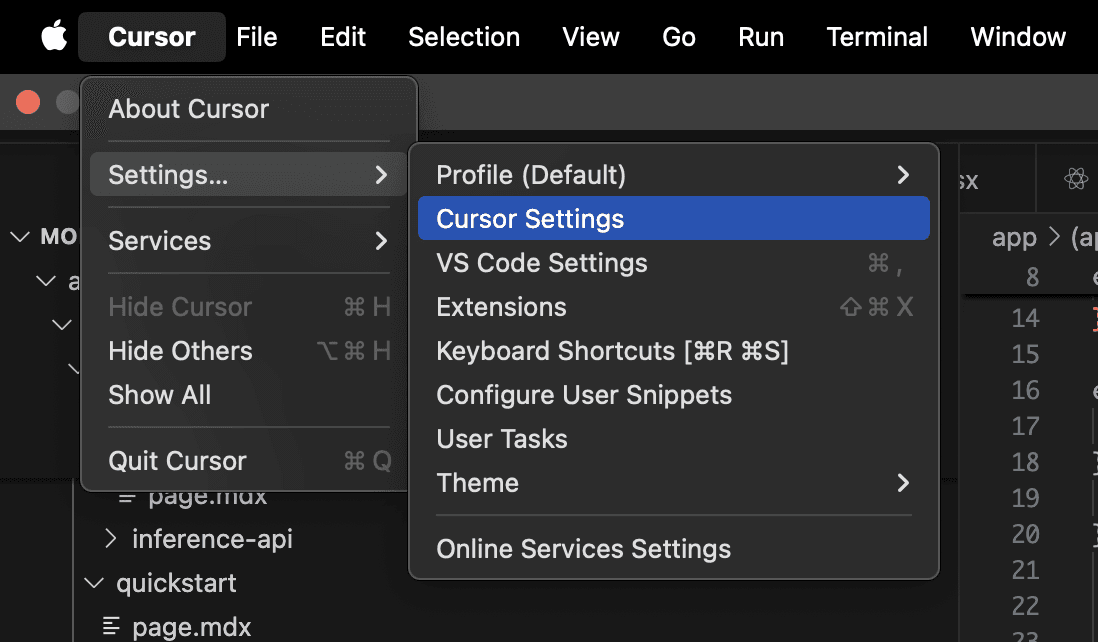
Open cursor settings in Settings > Cursor Settings,
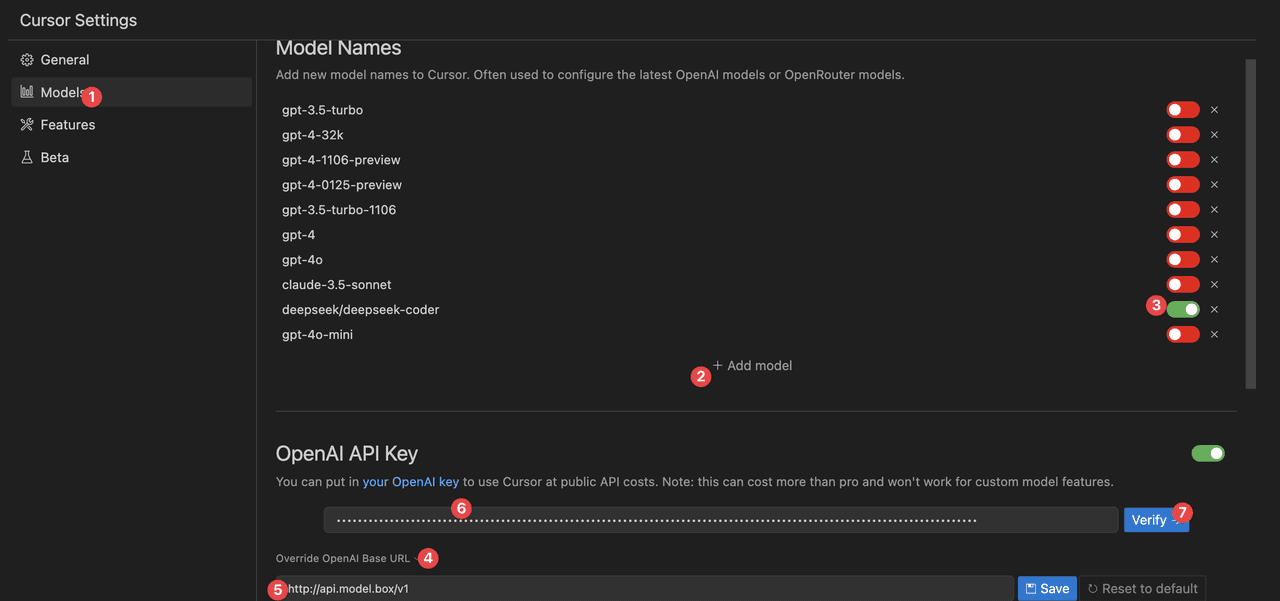
Begin by opening the models section and clicking "Add model" (circle 2). Enter "deepseek/deepseek-coder" and enable the model (circle 3).
Next, click "Override OpenAI Base URL" to configure the ModelBox OpenAI-compatible API endpoint, https://api.model.box/v1 (circle 5). Then, enter the API key you obtained from ModelBox in the designated field (circle 6).
After enabling the OpenAI API Key by toggling the switch, you can verify your access to Deepseek in Cursor by clicking the "Verify" button. This process ensures proper setup and connectivity to the Deepseek model within the Cursor environment.
Starting using Cursor with deepseek-coder
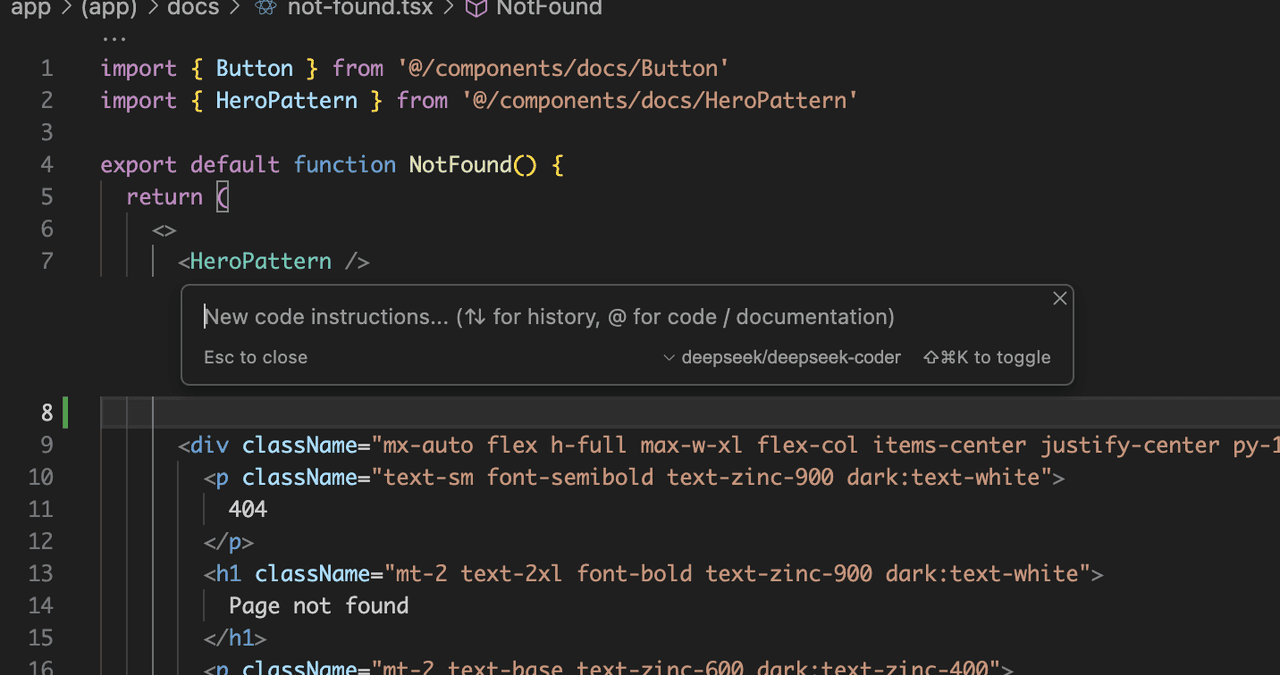
You can now utilize deepseek-coder in Cursor. For example, use Command+K to toggle completion or simply press the Tab key to navigate through suggestions.
Analyze your token usage in ModelBox
After setting up DeepSeek with Cursor, you can access your ModelBox Analytics dashboard to monitor your token usage. Additionally, you can visit the History tab to view detailed request information, including prompts, latency, cache status, and more.
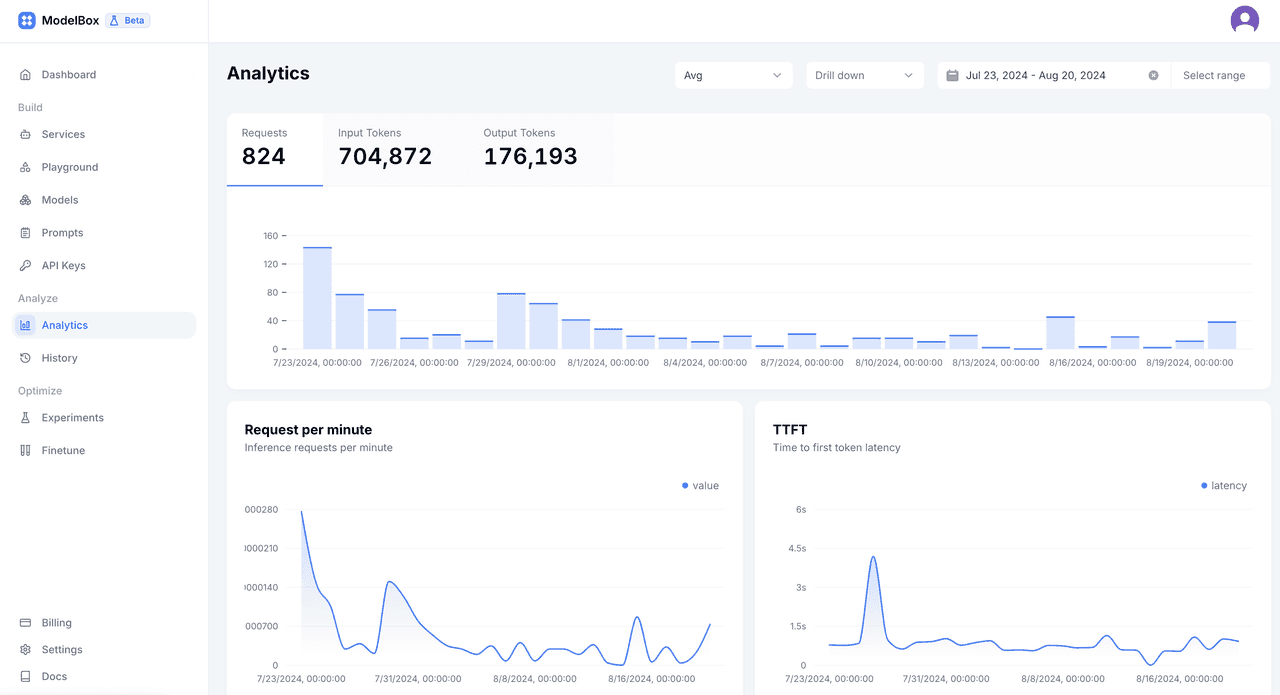
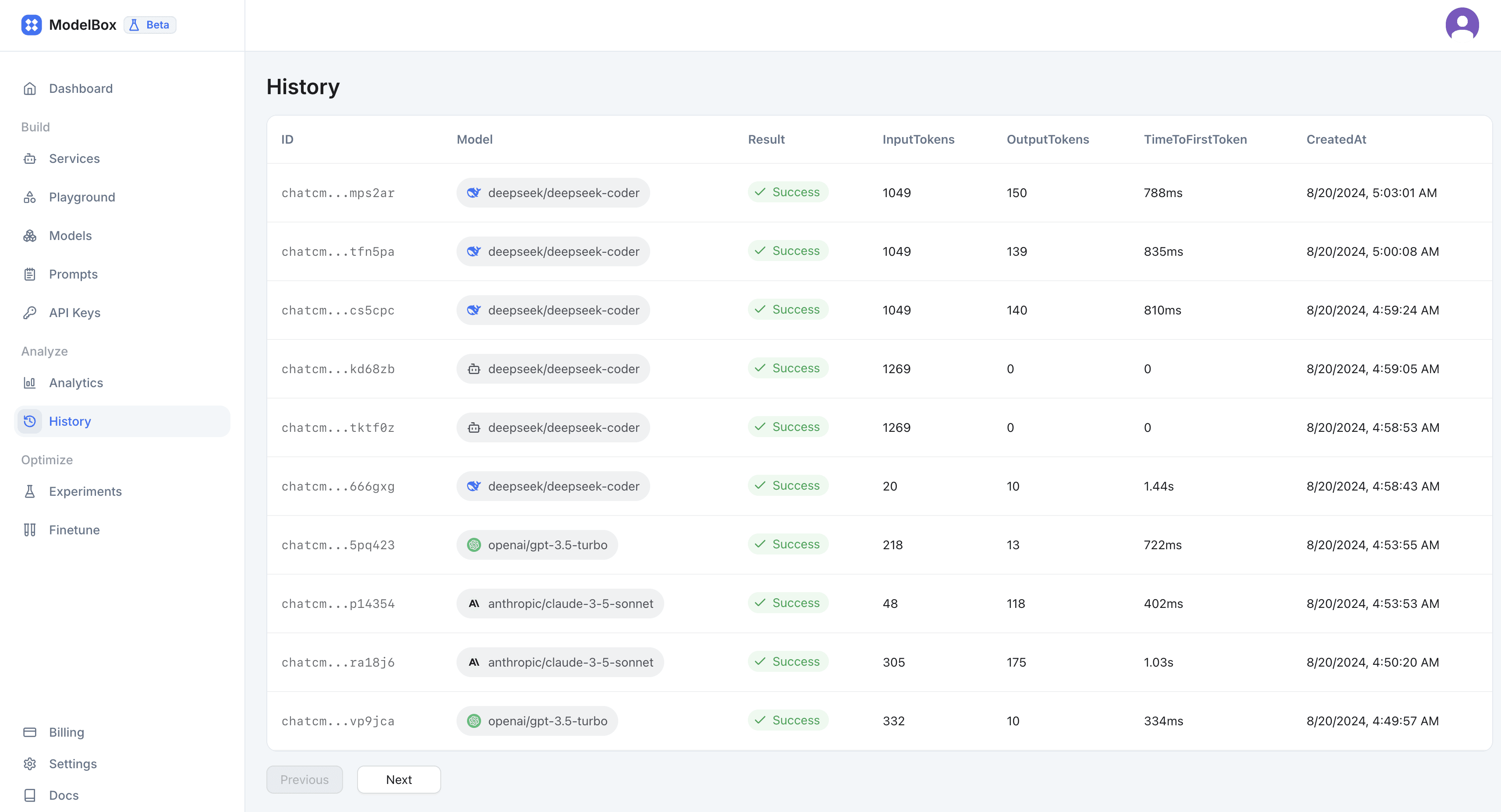
Monitor Your Token Usage in ModelBox
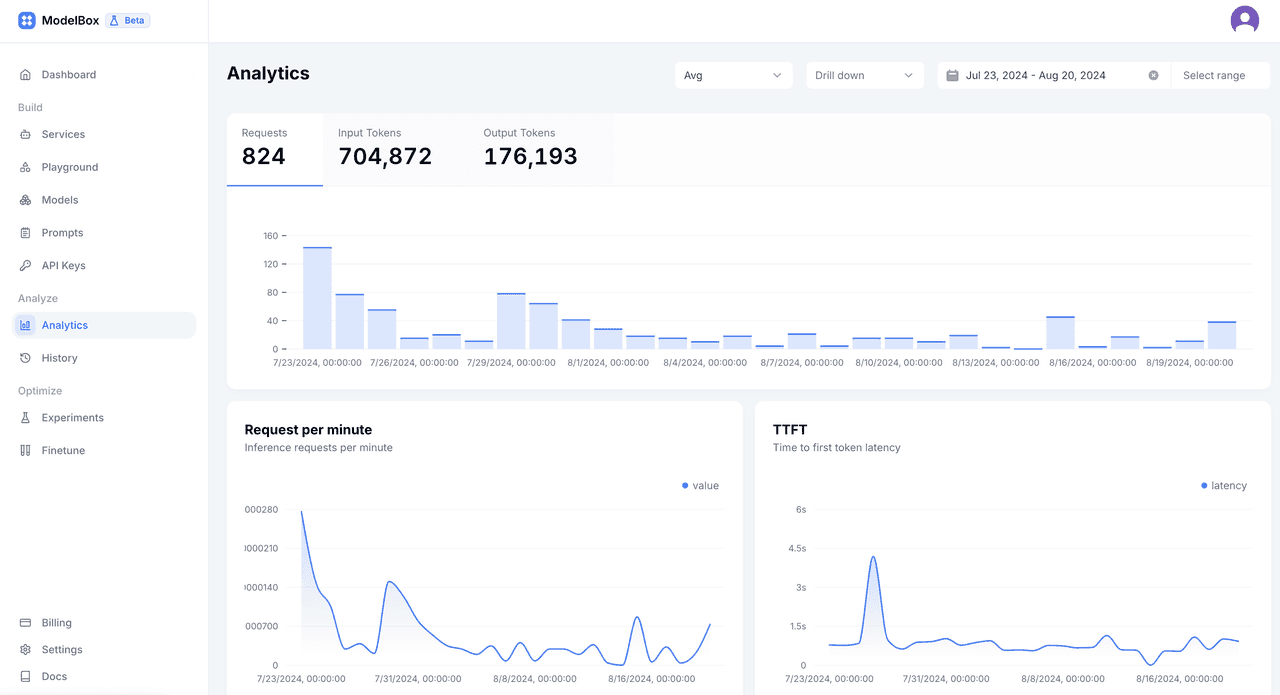
Once DeepSeek-V3 is integrated into your workflow, it's important to monitor your token usage to optimize both costs and performance:
Navigate to the ModelBox Dashboard:
Head to the Analytics Dashboard in your ModelBox account.Check Token Usage:
Review detailed metrics on token usage, request logs, latency, and cache statuses.Optimize Costs:
Use the dashboard’s insights to analyze usage patterns and ensure you're maximizing efficiency while staying within your budget.
Benefits of DeepSeek-V3 on Cursor
Smarter Coding Assistance: From intelligent code completion to context-aware suggestions, DeepSeek-V3 helps you write better code faster.
Faster Debugging: DeepSeek-V3’s advanced understanding of code logic makes debugging quicker and more efficient.
Enhanced Refactoring: Automatically suggest and implement code improvements, reducing manual effort.
High-Performance Computing: With its advanced architecture, DeepSeek-V3 offers fast generation speeds and handles large-scale projects effortlessly.
Conclusion
With DeepSeek-V3 now integrated into Cursor, you're ready to supercharge your development experience. Whether you're coding, debugging, or refactoring, DeepSeek-V3’s advanced AI capabilities will improve your workflow, boost productivity, and help you solve complex problems faster.
Start using DeepSeek-V3 on Cursor today and elevate your coding experience to the next level!
Official Website: https://www.model.box/
Models: https://app.model.box/models
Medium: https://medium.com/@modelbox
Deepseek Model Family: https://model.box/models?provider=deepseek

