Authentication
Unlock ModelBox’s killer feature by creating your API key. This single API key allows you to access any model you desire. Follow the detailed steps provided to generate and use your own API key:
Generate Your API Keys
Step 1: Click on the “Create” Button
Navigate to the API Keys section in your Dashboard and click on the “Create” button to generate a new API key.
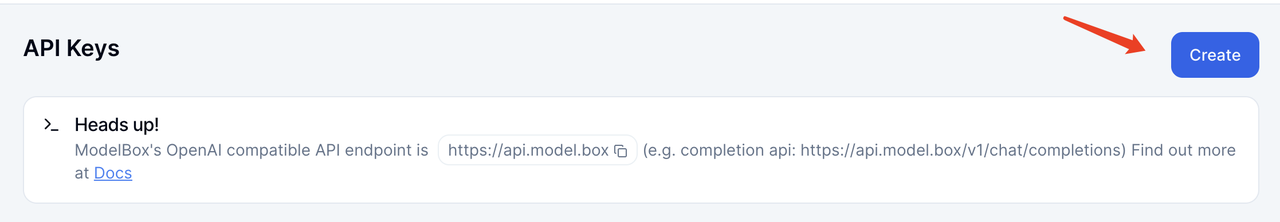
Step 2: Create the API Key
- Enter a Name: Choose a descriptive name for your API key.
- Enter a Description: Provide details about the key's purpose. (This is optional)
- Click “Submit”: Generate your API key by clicking the “Submit” button.
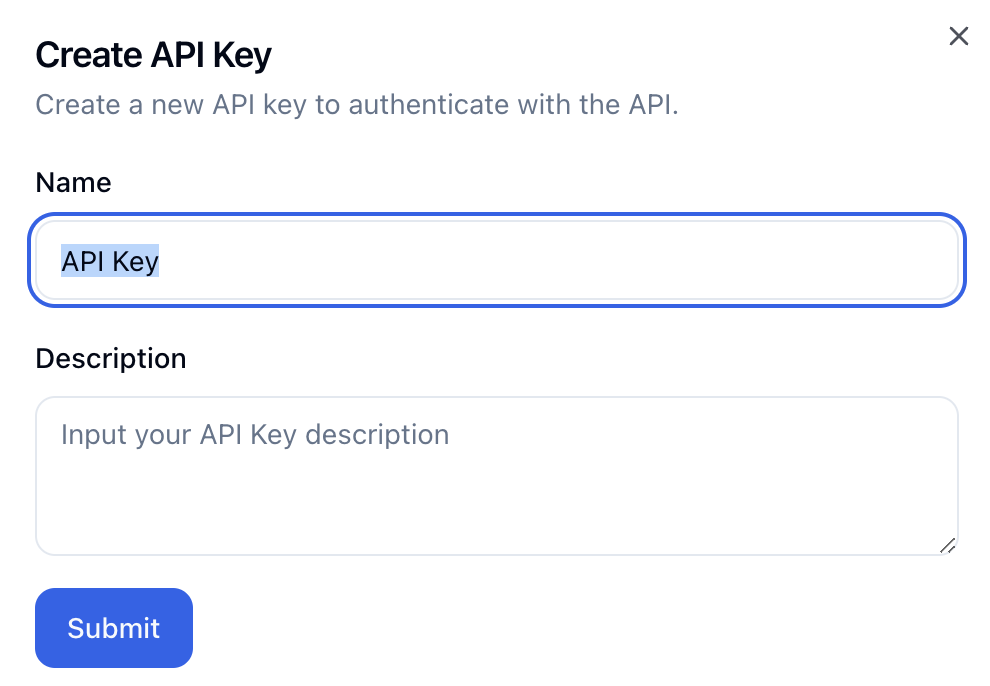
Step 3: Save your API Key
The API Key will only be displayed once when it is created. Please make sure to save it securely.
Your API Key is Ready to Go Your new API key will be displayed on the screen. Ensure you store it securely as it will only be shown once. Use this key to authenticate your requests to the ModelBox API.
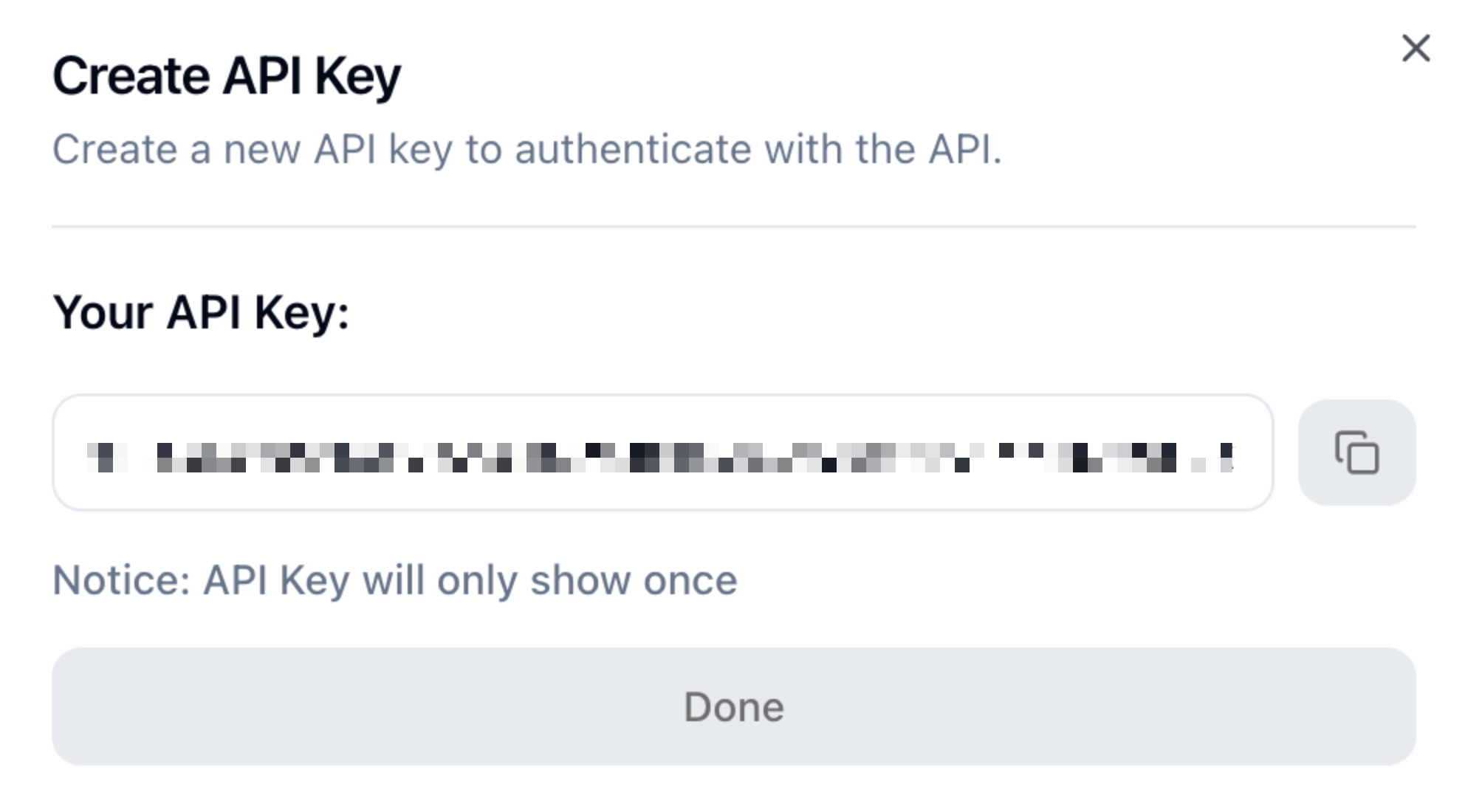
API Key Integration
Check out the integration guide we've crafted for you: API Integration
Important Notice
- ModelBox's OpenAI compatible API endpoint is: https://api.model.box
- For example, to use the completion API, you would make requests to: https://api.model.box/v1/chat/completions
- This endpoint is designed to be fully compatible with OpenAI's API, allowing you to seamlessly integrate ModelBox into your existing workflows with minimal adjustments.
If you encounter some issues when generating API keys, feel free to contact us via contact@model.box
For more updates and insights, follow us on X: